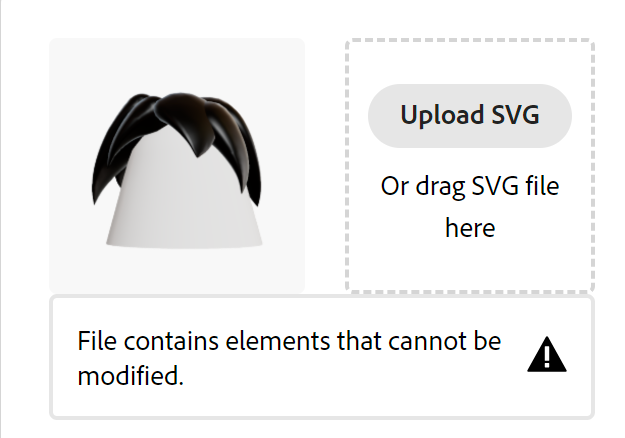Illustration
Tools exist which allow vector graphic images (SVGs) to be modified. For example it is possible to create color variations of vector artwork. This can be useful to try out different themes for icons, logos and even create new color palettes.
Other software such as Illustrator have more advanced illustration creation or editing capabilities in using prompts to generate vector graphic scenes, logos and adding vector graphics to existing artwork.
Adding to Existing Artwork
Illustrator Prompts In Existing Artwork
Illustrator now allows you to add to vector artwork by using generative prompts to add elements to the scene. This is done by using a filled shape to determine the area to generate. Next the text prompt is typed in the sidebar, with users having various generated examples to choose from. Various filter options exists such as matching the existing look of a reference illustration and having the generation act as either the subject/scene/icon/pattern.
The example below adds a vector tent and boat to the scene that mimics the existing background art style.


Generating Background Scenes
Illustrator Prompt to Vector Tool
Creating vector illustrations is done by defining the vector area by using a filled shape. Prompts typed in should be specific and focus on unique features you want to highlight in the artwork. Illustrator struggles with generating realistic human anatomy, and has issues with objects blending into each other. It generally follows the style and color scheme asked for in prompts.
Prompt used: Canoe with paddles on water.
This generation uses the option to match existing artwork. There are visual inconsistencies such as the paddle blending into the boat and the paddle not being in the correct position.
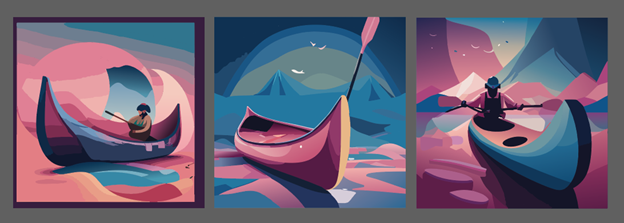
Prompt used: Vector post apocalypse city with a sunset.
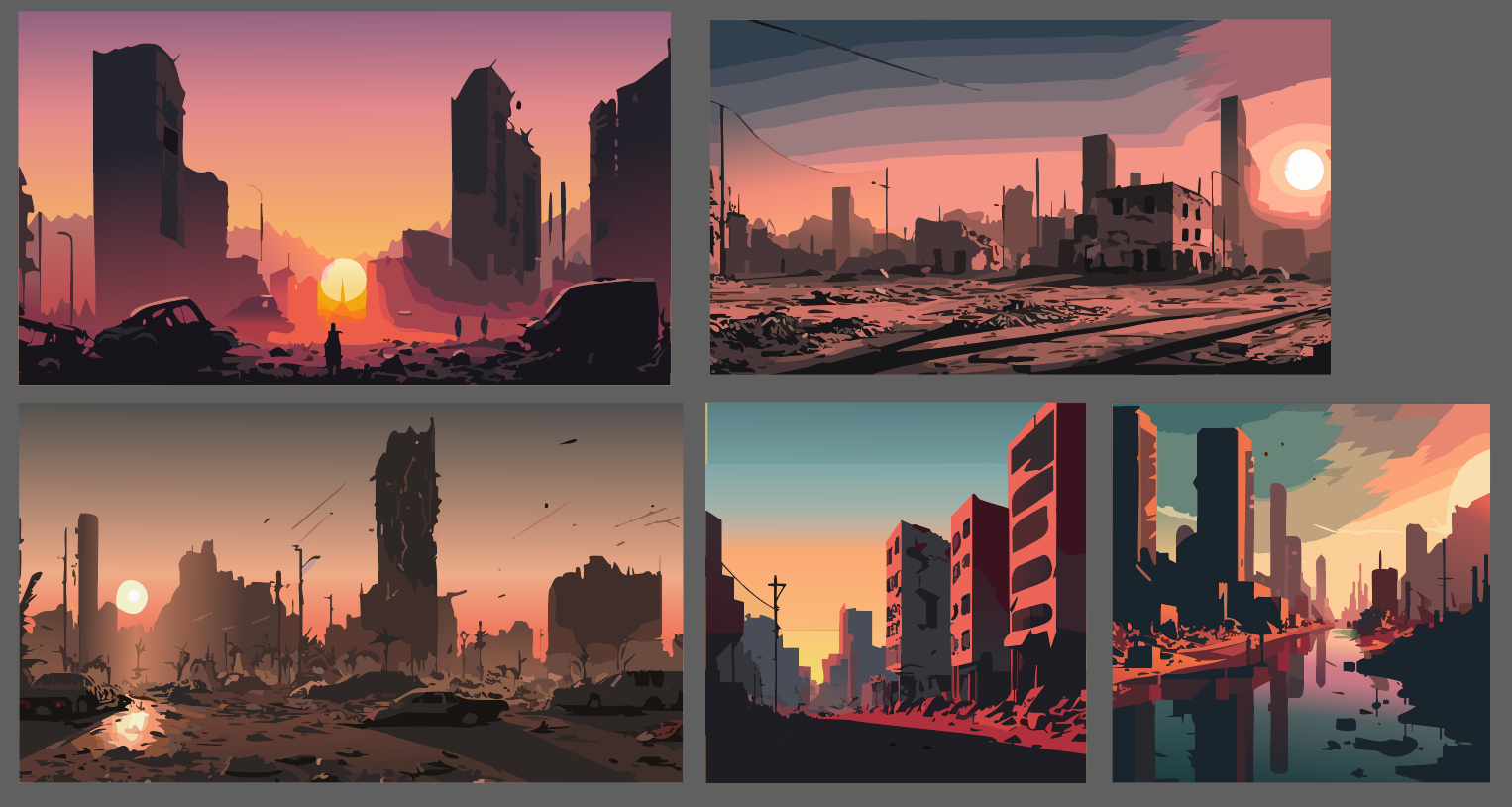
Icon/pattern generation
For Illustrator
Creating patterns/icons is done in a similar way to creating vector artwork. A filled shape is drawn and then the users types the prompt and selects from variations. Results generated were not as coherent as text to vector artwork. There are various inaccuracies with the proportions of objects and blending due to a lack of reference material.


For patterns the requested subject material occasionally does not match the prompt given. For example a boat with oars pattern was requested but the material generated does not depict a boat but rather abstract shapes.
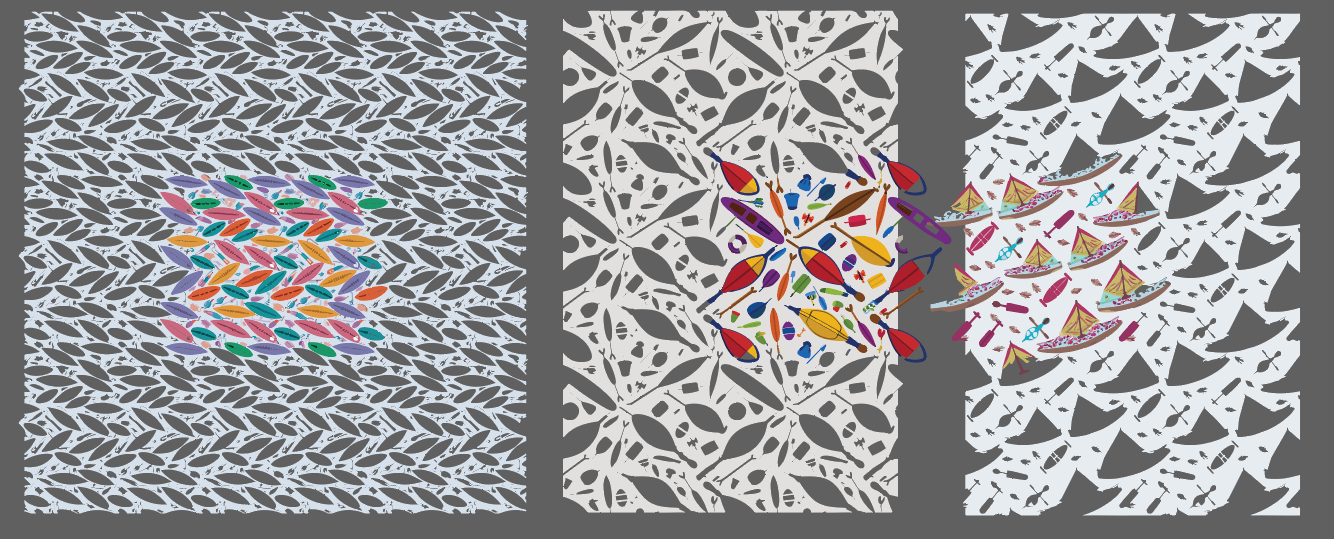
Illustrator pattern generations of less complex geometry such as birds and pattern types was more accurate. The examples below use prompts like multicolored birds, red floral and green paisley.
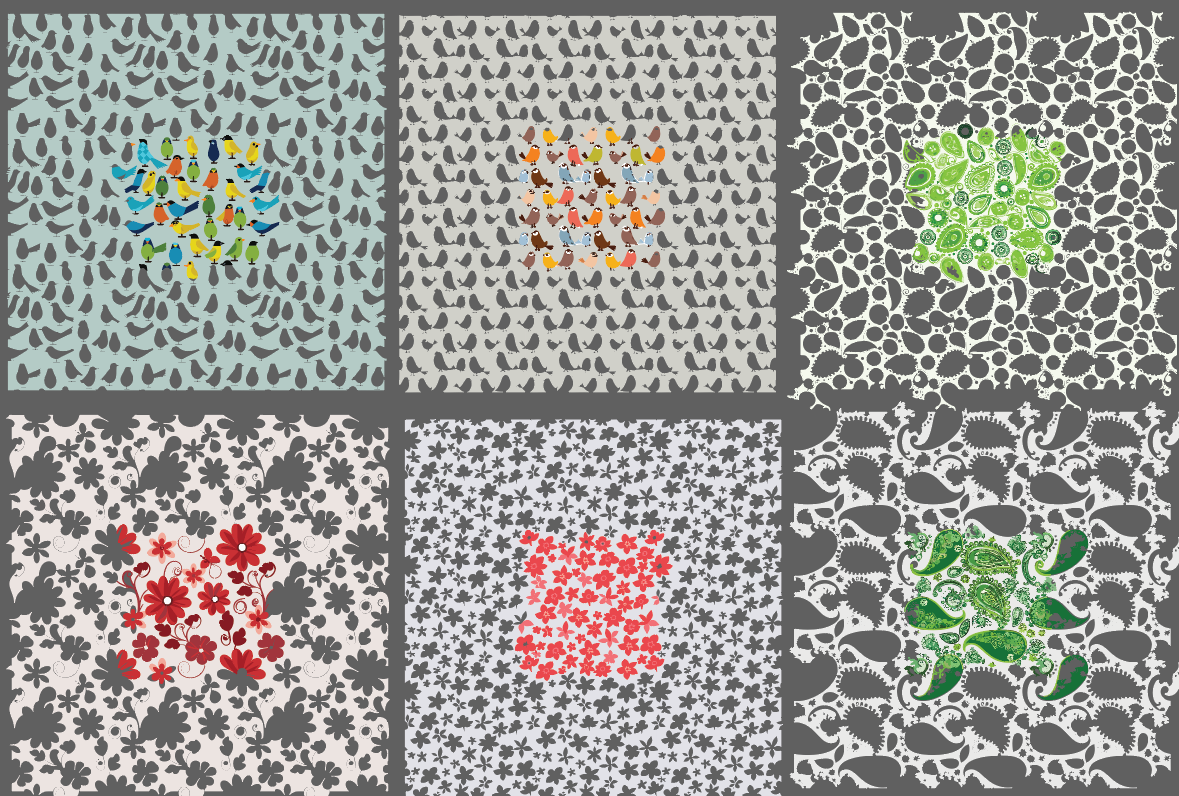
Adobe Firefly
Adobe Firefly is a set of generative AI tools that includes the ability to recolor vector images.
Details
Feature Tests
Generative Recolor
This tool is good at generating variations of vector images that are less realistic with clearly separated elements.
User files can be uploaded, variations created and downloaded.
It is import to note that all paths for the entire vector image must be closed for the generation to succeed. Also it appears that any shaded areas cannot be recolored.
You can not adjust individual elements of the vector image. Users can choose from preset backgrounds, and tailer the results by choosing color schemes (such as "complimentary"), adding "required" colors, and modifying the prompt text.
The snapshot shows an example of the options chosen.
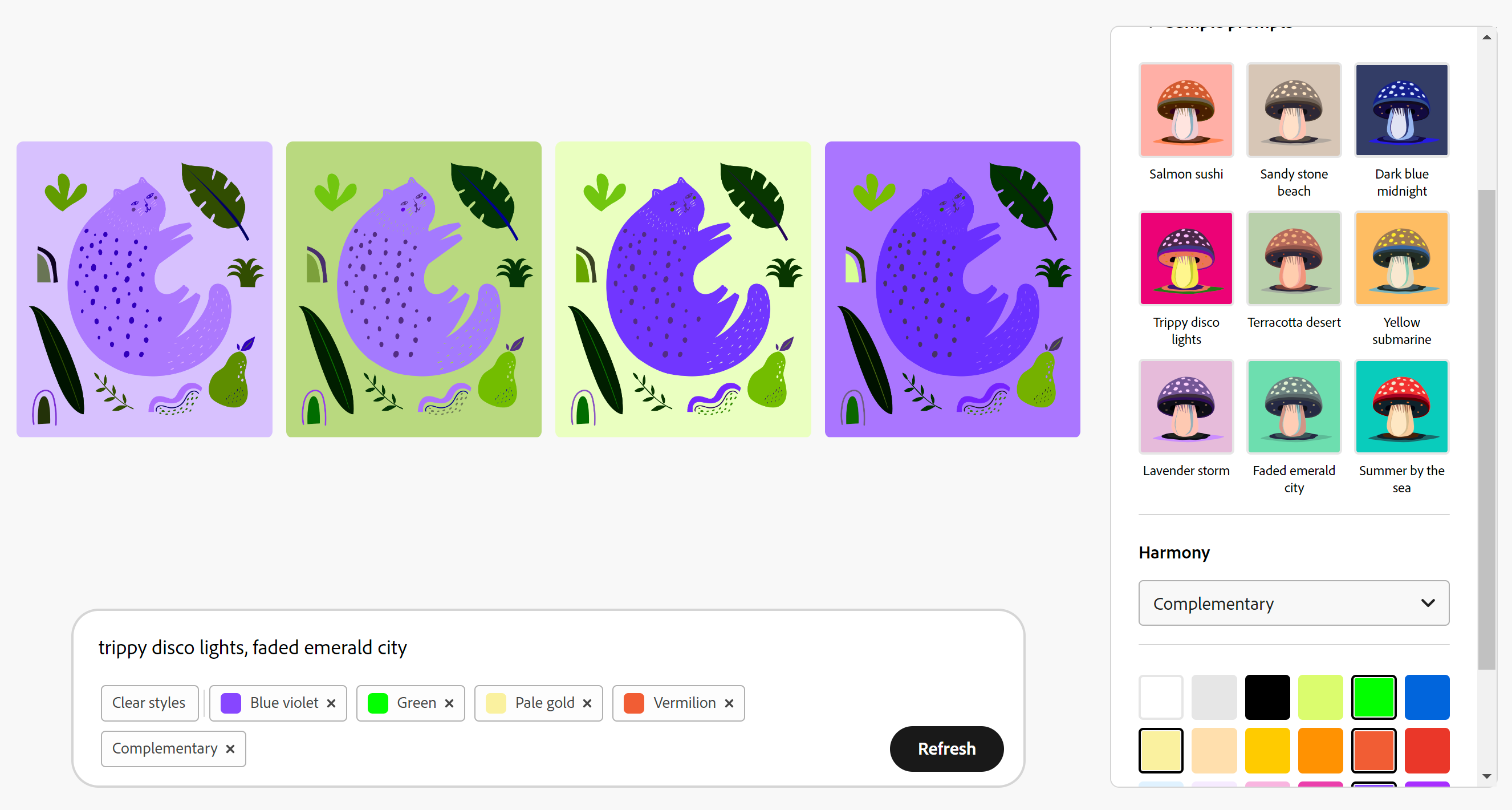
Adobe Firefly Generation Examples
Example: Successful Recolor
Cat Vector Generative Recolor
-
Prompt: trippy disco lights, faded emerald city, disco cat, disco cat 2, emerald city cat
-
Disco Cat 1
-
Disco Cat 2
-
Emerald City Cat
Monochromatic Recolor
In order to include the preset style options in the UI, you need to manually include the preset style prompt text into your current prompt. It would be useful to have the existing prompt modify when style option are modified.
-
Prompt: monotone, black light grey, white, triad
-
Result:
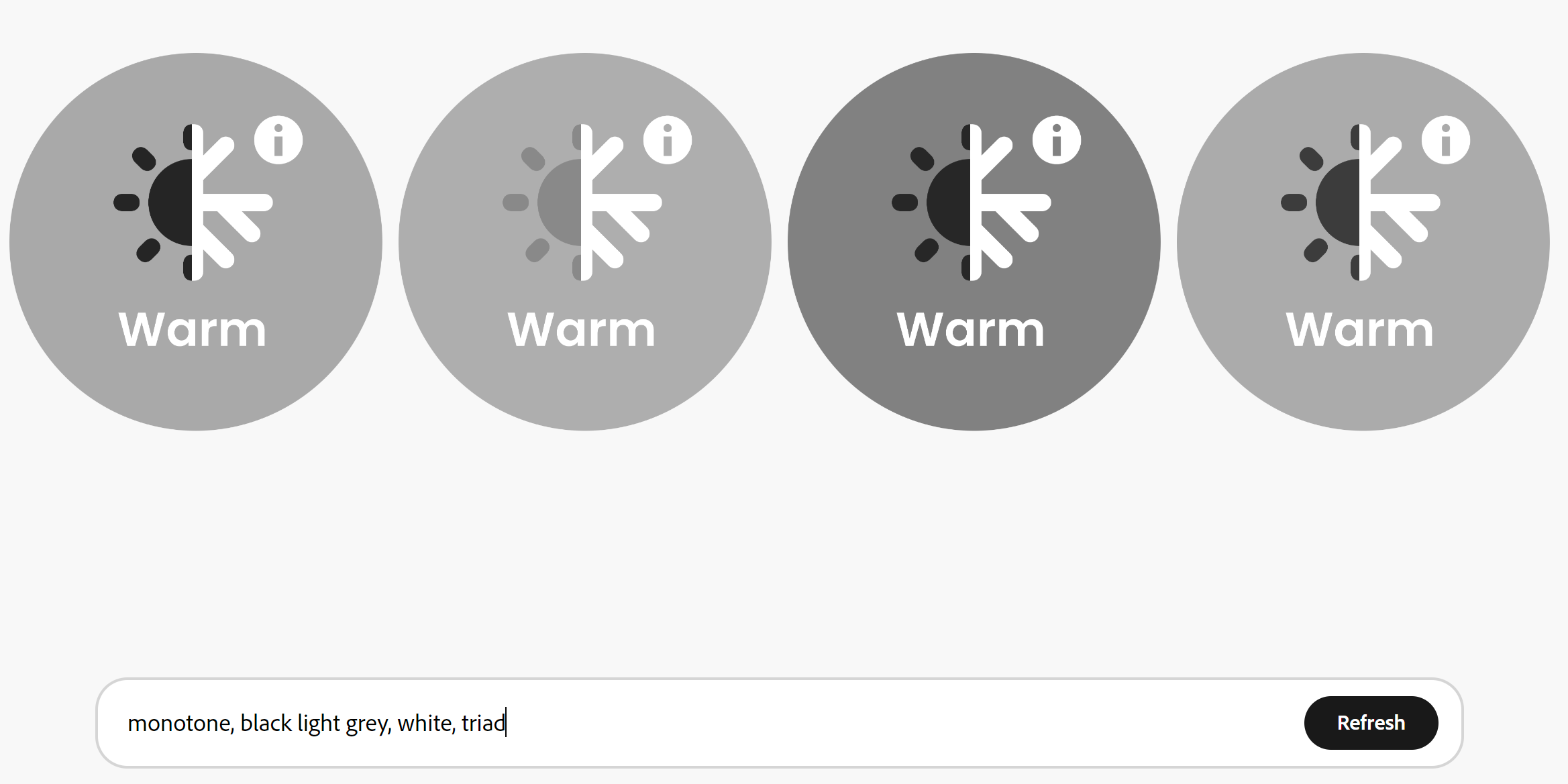
-
Original:
Example: Failed Recolor
Shaded SVG Cannot Generate